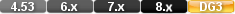

Command::
record entry 
Parameters
Returns/Result
Examples
Reference
record entry
Type
Purpose
The record entry command tells DataEase to display a specified Record Entry form.
Syntax
Usage
The record entry command opens a specified form at any point in a Control procedure and allows records to be entered or modified in that form. You can enter as many records as you like, using either Form View or Table View.
Unlike the input using command, the record entry command provides all the functions available in User View, including the ability to add, modify, and delete records.
When you finish entering records and close the form, the Control procedure resumes with the action following the record entry command.
Example
run procedure "PRINT RESERVATIONS" .
application status records .
This script tells DataEase: (1) Display the MEMBERS form so the user can enter view, enter, modify, or delete member records, (2) when the user finishes entering records, run the PRINT RESERVATIONS procedure, and (3) after running the procedure, display the status of the records in the current application.
Note: This command can also be used to open any document (form, menu, report or procedure). It acts like the button action ?document open?.






